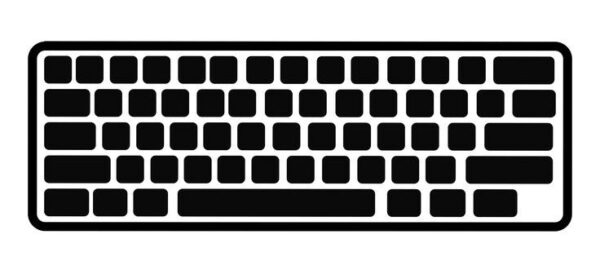Writing Software
Professional writing software like Final Draft is not necessary when you’re just starting out. There are cheaper alternatives.
The best free app we’ve seen recently is Trelby, which is a stand alone app for Windows and Linux.
For Mac users, we recommend Highland 2. It’s based on Fountain, a plain text markup language for screenwriting. For more Fountain-based programs, visit here.
If you’re using any cloud software, it’s important to back up your work to your home PC (look for PDF export or download). Don’t rely on web apps to save your files forever!
Free software
- Fountainize – free plugin for Google Docs, difficult to use effectively.
- Trelby – app for Windows or Linux
Freemium software
These programs allow some use for free, then offer more options with payment.
- Arc Studio – web app, also standalone app for pc, mac, iOS, first 2 scripts free then $69 per year. Discount for students. Interesting options for plot boarding.
- Celtx – web app, first three scripts free, then $14.99 a month.
- Highland 2 – Basic: free, Pro: $29.99 – Mac only. (Highland is based on Fountain, a more code-like way of writing scripts)
- WriterDuet – web app, first script free, then $9.99 a month.
- WriterSolo – A variation on WriterDuet, can run locally (not in your browser) and save locally.
- Studiobinder – web app for writing/scheduling, allows one free project, then $29 a month.
Paid software
- Celtx Mac app – $19.99 – Mac only.
- Fade In – $79.95 – Windows, Mac OS X, and Linux.
- Final Draft – as low as $169 on various sites.
- Movie Magic Screenwriter – as low as $129 on various sites.
- Scrivener – $59.99 – Windows, Mac, IOS. Educational pricing available. Interesting options for beat boards and outlining, also including your research materials for side-by side writing.
- Slugline – $20 for Ipad/Iphone, $40 for Mac
- Script Studio – $199.99 (call for competitive upgrade pricing) Win/Mac.
How to Use Dropbox
We use Dropbox in RWW meetings to share files. Before readings, we post links to what we’re reading, but if you’d like to use Dropbox on your computer, here’s an overview of how it works.
How to Use Celtx software / How to format a screenplay
How to Use Trelby, Other Screenwriting Tutorials (Playlist)
How to use Highland 2.